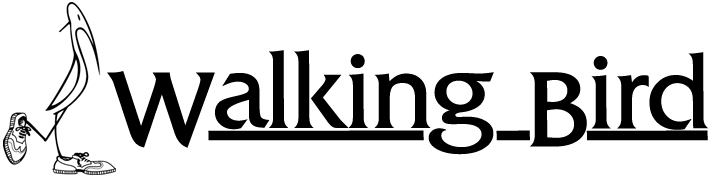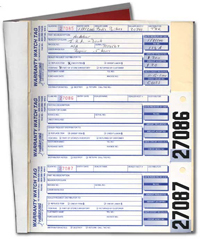Warranty Watch Book (WW)
The purpose of this tag/ledger system is to ensure that everyone–both the dealer and the distributor–receives the proper credit for items that are defective or need to be returned or claimed for any reason. If store employees are familiar with a simple means of documenting claims a great deal of money and time will be saved by both the store and the distributor. It is much too easy for warranty items to slip through the cracks during the course of a busy day. It is just as common to spend a great deal of your time and the sales rep’s time not dealing with the future but with the past. This is not because warranty issues are complex but because the information is either incomplete or the shop personnel does not have a systematic way of presenting the information. There are a few deviations from the directions below that can be made. I suggest, however, that you begin by having your employees read the simple directions, understand them, and know where the active WARRANTY WATCH BOOK is to be kept. The different “areas” of the tag are illustrated below. There is a TOP Copy that stays in the book and a BOTTOM or “hard” Copy that is perforated. The Bottom Copy can be used in a number of ways. If it will be going with the warrantied item to the distributor, you will want to identify and validate the claim by stamping the back with your dealer name.
Directions
ENTERING THE CLAIM
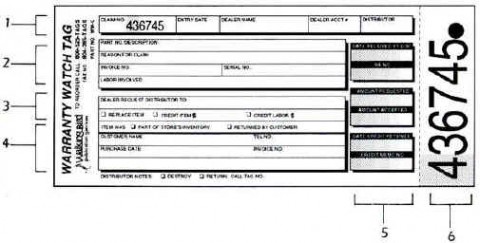 Tear off the numbered stub (Area 6) and attach it to the item being claimed. Then, simply fill in the blanks of areas 1, 2, 3 and 4 (shown in the illustration). The system is designed to make the fill-ins easy to do. Each person in your store should be shown where the book is and how easy it is to do.
Tear off the numbered stub (Area 6) and attach it to the item being claimed. Then, simply fill in the blanks of areas 1, 2, 3 and 4 (shown in the illustration). The system is designed to make the fill-ins easy to do. Each person in your store should be shown where the book is and how easy it is to do.
All three parts of the system are numbered–each claim has a unique number.
PRESENTING THE CLAIM
The distributor will receive the item(s) by either stopping by or by mail. If you will be mailing the items you will want to make sure you enter the mail date in the box “DATE PRESENTED TO DISTRIBUTOR.” You will also want to fill in the box “AMOUNT REQUESTED.” Both of these boxes are in area 5. The person entering the claim initially should have filled out all items to the left of these boxes. If you are not mailing the items you may want to leave the AMOUNT REQUESTED block blank. If you are presenting the distributor with the hard copy, remember to identify and validate your claim by stamping the back of the hard copy with your dealer name
TRACKING THE CLAIM
As credits are received they are entered in the appropriate box. Both the Date and the Credit Memo Number should be entered so that cross-referencing to your Statements or Invoices is possible. (The bottom two boxes of area 5.) You only need to check periodically to make sure that none of the expected credits have been left open longer than you had anticipated.